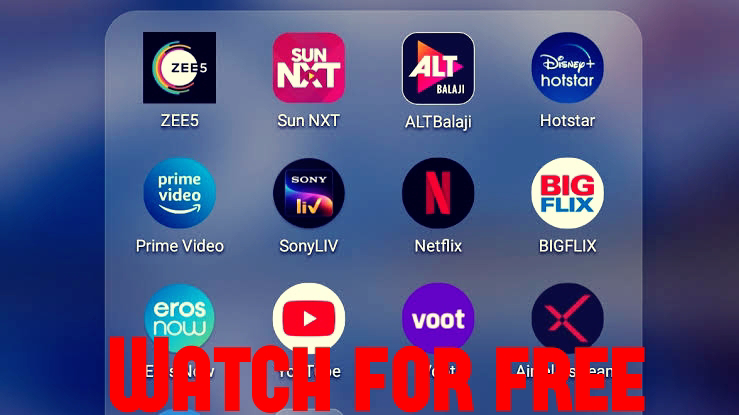Apple iPhone 13 series colour and storage options

Hello, iPhone 13, iPhone 13 mini, iPhone 13 Pro, and iPhone 13 Pro Max colour and storage options have been spotted on an e-commerce website ahead of the September 14th Apple launch event. HIGHLIGHTS 1. iPhone 13, iPhone 13 mini, iPhone 13 Pro, and iPhone 13 Pro Max are expected to launch on September 14th. 2. An e-commerce website has listed the iPhone 13 series colour and storage variants. 3. iPhone 13 Pro Max will get up to 1TB of storage. iPhone 13 series specifications The iPhone 13 mini will be a compact phone much like the iPhone 12 mini and should offer a 5.4-inch display. The iPhone 13 and 13 Pro will look similar with a 6.1-inch screen, while the Pro Max model is rumoured to get a large 6.7-inch display. Notably, the Pro models in the lineup are believed to get 120Hz displays. The iPhone 13 series should be powered by the new A15 Bionic chipset. As for the battery, the iPhone 13 mini is rumoured to pack a 2,406mAh battery, while the standard iPhone 13 and iPhone 1